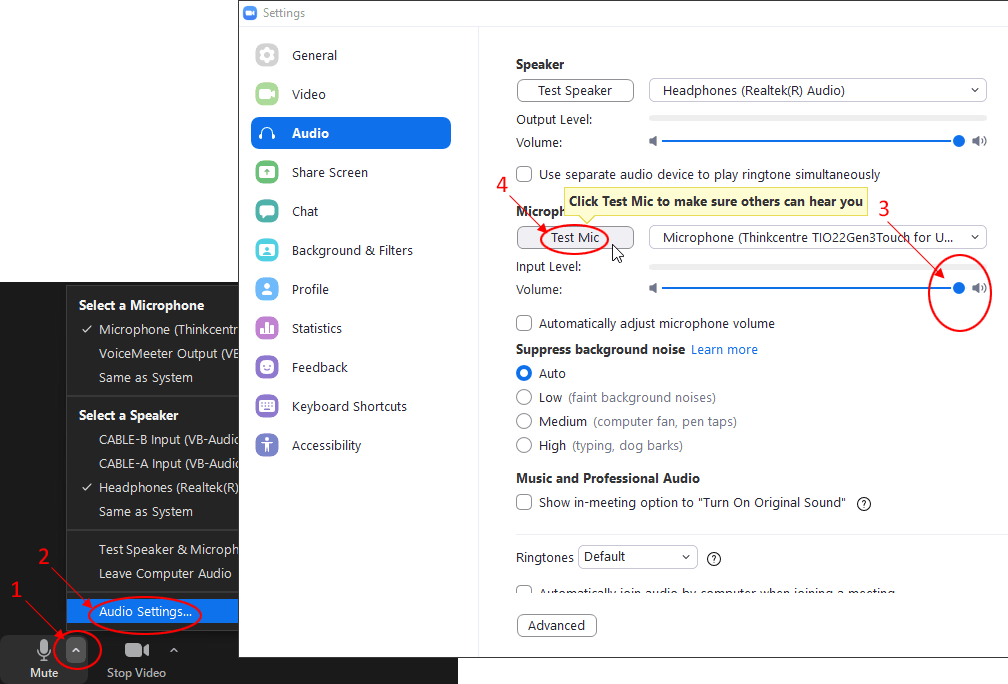Troubleshoot Your Zoom Microphone
-
Select the ^ button next to the Mute/Unmute button.
If the resulting pop-up menu displays a choice of microphones, you can try selecting a different microphone - Select Audio Settings...
-
In the window that opens, move the volume slider to its maximum
(Note: You can move the slider only if Automatically adjust microphone volume is unselected.) -
Test the volume:
- Select Test Mic
-
Speak into the microphone and notice the volume level
Note: Make sure you are unmuted - After speaking, press Recording and listen to yourself speaking